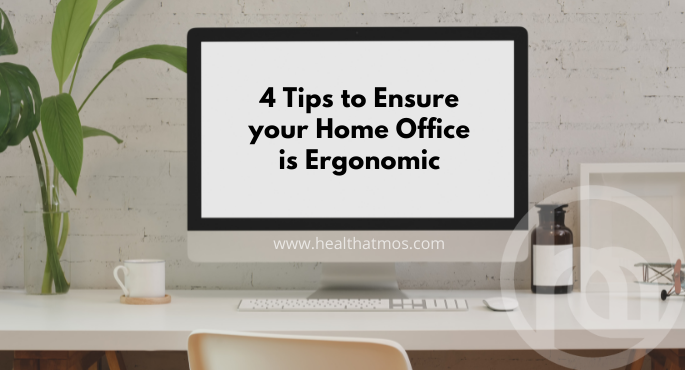What do you do when you get into a car to drive it for the first time?
You adjust the seat so that you can reach the pedals and see the road easily. You adjust the mirrors to make sure you have a clear sight behind you and on either side. Most cars allow you to change the headrest position. These customizations make driving safe and comfortable. When you work from home, you have to make similar adjustments. Some equipment and tools that might help you customize your home office to be more ergonomic are:
- Laptop riser
- External keyboard
- External mouse
- Cushions and pillows
- Ergonomic chairs for home
However, there are four areas you have to focus on while setting up an ergonomic home office. Just as you make adjustments in a car, you should make similar adjustments in your work area. Good ergonomic posture is the same as sitting in a car, with your feet flat but legs extended, and your body tilted slightly backward. In this article we will focus on making adjustments for an Ergonomic Home office.
-
Executive Health Checkup
-
Preventive Heart Check up
-
Health Screening Package
-
PCR Test for Travel
Health Atmos provides quick & quality corporate wellness programs, occupational health checkup and employee health screening that are affordable & cost-effective.
1. Head and Neck
A tilted head puts stress on neck and shoulders so keep your neck, shoulders, and back free from strain. You can consider mounting your laptop on a laptop riser to adjust the height and use an external keyboard and mouse for hands to be in comfortable position. If you have a monitor, you can use books to raise it to a comfortable eye level to keep your head and neck in a neutral, stacked position.
2. Hand and Wrist Position
Extend your arm and hand forward in order to lay them flat on the table. You might have to change the height of the chair, or move your keyboard and mouse closer or farther away from you so that your hands and wrists are in a neutral position.
3. Comfortable Seating and Back Support
It is not necessary to sit at 90 degrees but you can find a posture that allows you to see the screen while sitting back in a way that provides lower back support. This is the same as sitting in the driver’s seat of a car, slightly leaning back. Some people feel comfortable having a desk footrest to help them achieve the right posture.
4. Take Regular breaks
Movement improves circulation, comfort, and performance so take frequent but short breaks. Stretch out for a minute or two or simply get up to make a cup of tea or coffee. Sitting is not bad for you, but sitting all day long is bad for you.
You need to adjust the computer screen to a good height, adjust how you’re sitting, adjust your keyboard or your mouse, to get optimal results.
You can reduce your health risk by making some adjustments to your lifestyle. However, we recommend you take a customized Health Screening at least once a year and our executive will help you with an exclusive plan. Stay Healthy! Stay Safe!