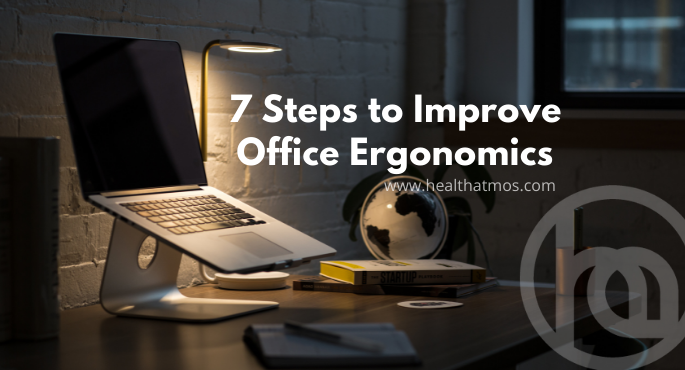Long working hours can take a toll on your back and neck and give rise to joint pains and even worse, bulging discs or spondilitis. To avoid such a situation, it is important to pay attention to how you set up your desk space. The goal of office ergonomics is to design your office work space so that it allows for a comfortable working environment and prevents body pain that results from extensive sedentary lifestyle.
Here are some questions to consider for office ergonomics, like
- Do you work on a desktop or a laptop?
- How many monitors do you use?
- Does your work require you to type continuously for long hours?
- Are you a graphic designer relying heavily on a mouse?
You can follow the quick and easy office ergonomics tips to decrease fatigue, discomfort and physical stress while also increasing comfort and productivity.
7 Office Ergonomics Tips to help you Avoid Fatigue:
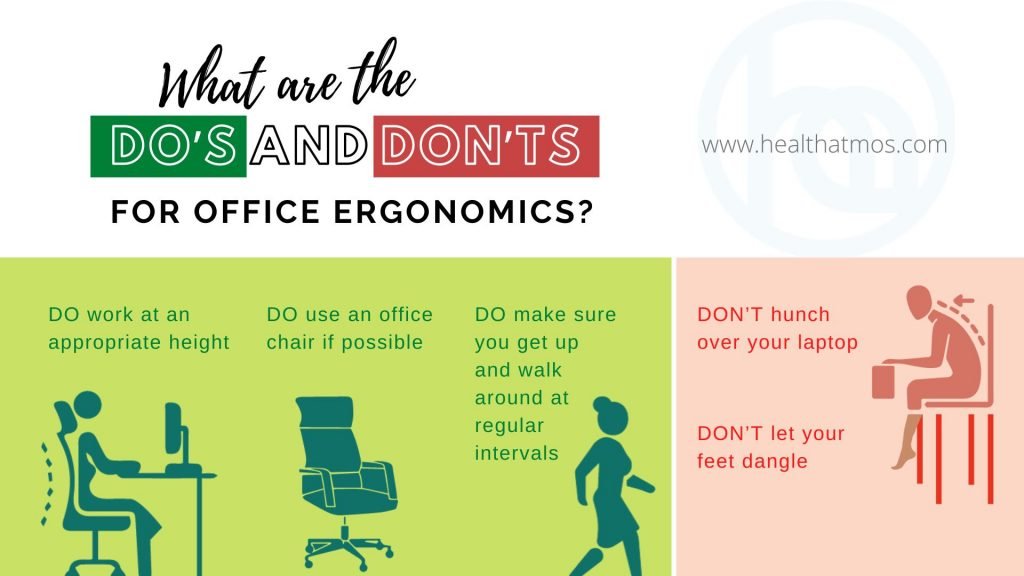
1) Monitor
Place the monitor at an arm’s length and the screen should be at eye level. The keyboard should be in front of the monitor so that you don’t turn your head and neck frequently.
2) Avoid Eye Strain
Make sure to look away from your screen periodically every 20 minutes or so, for at least 20 seconds or longer, to avoid eye strain and headaches.
3) Control Screen Glare
The monitor should not be placed in front of a window or a bright background.
4) Chair
Choose an ergonomic office chair that supports your spinal curves. Adjust the height of your chair so that your feet will rest flat on the floor or a footrest and your thighs will be parallel to the floor. Adjust armrests so that your arms can gently rest on them with your shoulders relaxed. Adjustable features on an office task chair saves you from lumbar and neck discomfort.
5) Avoid Slouching
Use the lumbar support of your ergonomic chair and avoid sitting in a way that places body weight more on one side than the other. Slouching can put pressure on the discs and vertebrae of your back.
6) Keyboard and Mouse
Place your mouse within easy reach and on the same surface as your keyboard. Cushion your wrists and keep it straight. Make sure that the weight of your arms is supported at all times while typing or using your mouse.
7) Footrest
If your chair is too high for you to rest your feet flat on the floor then use a desk footrest. Make sure that your feet are not dangling when you are seated.
What is the Importance of Ergonomics for Employers?
Occupational Safety and Health Administration (OSHA) has recognized the importance of ergonomics and their benefits to employees in the workplace.
A) Increases Productivity
- The best ergonomic solution enhances productivity
- Ergonomics reduces the awkward position of the body.
B) Reduces the Cost
- Ergonomics can be considered as a one-time investment
- Ergonomics reduces the cost of compensation that would be made by the injured or unhealthy staff.
C) Improves the Quality of the work
- Improved ergonomics make the employees work efficiently.
- As ergonomics improves, the level of satisfaction in the quality of the work increases.
D) Others
- Helps to reduce absenteeism due to more comfort, safety and healthy working environment
- Assurance to the worker as their workplace is safer (acts as the motivation)
What are the Do's and Don’ts for Office Ergonomics?
- DON’T hunch over your laptop
- DO work at an appropriate height
- DO use an office chair if possible
- DON’T let your feet dangle
- DO make sure you get up and walk around at regular intervals
To know your employee’s complete health and wellness status, you can choose a corporate health checkup designed by Health Atmos. If you want to know more about preventive checkup package, fill in the form and our executive will help you with an exclusive plan for you at the earliest. Stay Healthy! Stay Safe!